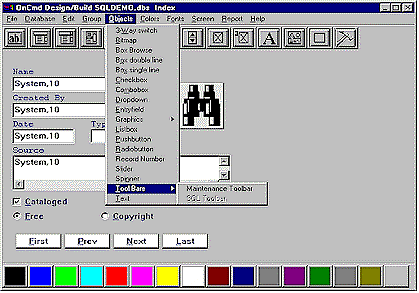|
 nCmd has taken the original xBase
language metaphor and extended it dramatically. Many extensions (such as user
defined object oriented classes, multi-threading, dynamic
object pools, ODBC & SQL, BLOB, GUI
objects, Multimedia, compression, encryption,
and TCP/IP) eliminate the requirement to search for and buy third party
add-ons to produce advanced business applications. nCmd has taken the original xBase
language metaphor and extended it dramatically. Many extensions (such as user
defined object oriented classes, multi-threading, dynamic
object pools, ODBC & SQL, BLOB, GUI
objects, Multimedia, compression, encryption,
and TCP/IP) eliminate the requirement to search for and buy third party
add-ons to produce advanced business applications.
Message passing and DLL support provides
an efficient mechanism to extend your application beyond any language constraints. DDE
support provides an effective link to existing applications like spreadsheets and word
processors.
The Visual tools allow even a novice to
create an instant application. However, power programmers are the primary users of OnCmd,
allowing you instant compilation and testing with interactive source debugging of your
complex applications.
Overview |
Completeness |
over 500 commands + functions |
| Compatibility (Clipper/Fox/dBase) |
High |
| Documentation |
800 pages +
online ref + sample applications |
| Support |
Internet/Compuserve/Port
Assistance |
| Robustness & Performance |
Extensive history
in demanding networks |
|